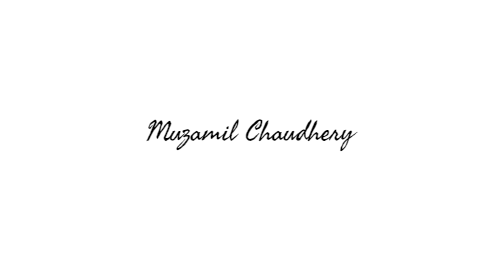Are you looking for ways to boost your Shopify store’s search engine rankings and drive more traffic?
If so, you’ve come to the right place!
Table of Contents
SEO, or search engine optimization, is the process of optimizing your website to `rank higher in search engine results pages (SERPs).
This can lead to more traffic to your website, which can in turn lead to more sales.
While Shopify is a powerful platform, it still requires optimization for search engines. In this blog post, we’ll walk you through the steps needed to optimize your Shopify store for SEO.

Shopify Search Engine Optimization
Keyword Research and Selection
The first step to SEO is keyword research. This involves identifying the keywords that people are using to search for products or services like yours. You can use a keyword research tool like Google Keyword Planner or SEMrush to find relevant keywords and get insights into their search volume and competition.
Once you have a list of relevant keywords, you need to select the ones that you want to target. When selecting keywords, consider the following factors:
Search volume: How many people are searching for this keyword each month?
Competition: How difficult is it to rank for this keyword?
Relevance: How relevant is this keyword to your products or services?
It’s important to choose a mix of keywords with high, medium, and low search volume. This will help you to rank for a variety of keywords, and make it more likely that people will find your store when they search for products or services like yours.
On-Page SEO Optimization
Once you have a list of target keywords, you can start optimizing your Shopify store for SEO. This involves making changes to your website pages to make them more relevant and appealing to search engines.
Here are some on-page SEO optimization tips:
Optimize your title tags and meta descriptions. Your title tags and meta descriptions are the first things that people will see when they search for your store on Google. Make sure they are clear, concise, and informative, and that they include your target keywords.
Use header tags (H1, H2, H3) to structure your content. This will help search engines to understand what your content is about, and make it easier for them to index your pages.
Optimize your images. When uploading images to your Shopify store, be sure to add alt text and descriptive file names. This will help search engines to understand what your images are about, and make it more likely that they will show up in image search results.
Use internal linking. Internal linking is the process of linking to other pages on your website from within your content. This helps search engines to crawl and index your website more efficiently, and it can also help to improve your website’s ranking.
Content Optimization
High-quality content is essential for SEO. Your website pages should be informative, engaging, and relevant to your target audience.
Here are some tips for optimizing your Shopify store content for SEO:
Write unique and informative product descriptions. Avoid using generic product descriptions from your suppliers. Instead, write unique descriptions that highlight the benefits of your products and use your target keywords throughout.
Encourage customer reviews and testimonials. Customer reviews and testimonials are a great way to build trust and credibility with potential customers. They can also help to improve your website’s ranking in search engine results pages.
Publish blog posts regularly. Blogging is a great way to create fresh, informative content for your website. When writing blog posts, be sure to include your target keywords in the title, meta description, and throughout the post content.
Technical SEO
Technical SEO is the process of optimizing your website’s technical aspects to make it more accessible to search engines. This includes factors such as page speed, mobile responsiveness, and schema markup.
Here are some technical SEO optimization tips:
Improve your page speed. Page speed is an important factor in SEO, as search engines prefer websites that load quickly. There are a number of things you can do to improve your page speed, such as optimizing your images and using a caching plugin.
Optimize your website for mobile. More and more people are using their smartphones and tablets to browse the web, so it’s important to make sure your website is mobile-friendly. You can use a free tool like Google’s Mobile-Friendly Test to see if your website is mobile-friendly, and to get suggestions for improvement.
Add schema markup. Schema markup is a type of code that you can add to your website to help search engines understand your content better. This can lead to richer search results, such as product snippets, recipe snippets, and event snippets.
There are many different types of schema markup available. You can use the Schema.org website to learn more about different types of schema markup and how to implement them on your website.
Once you have added schema markup to your website, you can submit it to search engines using Google Search Console.
Fix any broken links. Broken links can frustrate users and hurt your website’s SEO. You can use a tool like Google Search Console to find and fix any broken links on your website.
Create and submit a robots.txt file. A robots.txt file tells search engines which pages on your website they are allowed to crawl and index. If you don’t have a robots.txt file, or if it is not configured correctly, it can prevent search engines from crawling and indexing your website properly.
Generate and submit an XML sitemap. An XML sitemap is a file that lists all of the pages on your website. Submitting an XML sitemap to search engines can help them to find and index all of your pages more efficiently.
Shopify Apps for SEO
There are a number of Shopify apps that can help you with SEO. Here are a few recommendations:
SEO Manager: This app provides a comprehensive suite of SEO tools, including keyword research, on-page optimization, and technical SEO audit.
Plug in SEO: This app automates many of the tasks involved in SEO, such as generating title tags, meta descriptions, and header tags.
SEO Image Optimizer: This app optimizes your images for SEO by adding alt text and compressing them.
Off-Page SEO and Link Building
Off-page SEO refers to the factors that influence your website’s ranking that are outside of your direct control. One of the most important factors in off-page SEO is backlinks. Backlinks are links from other websites to your website. The more high-quality backlinks you have, the higher your website is likely to rank in search engine results pages.
Here are a few tips for building backlinks:
Guest blogging: Write guest blog posts for other websites in your industry. This is a great way to get backlinks from high-quality websites.
Infographic outreach: Create infographics and reach out to other websites to see if they would be interested in publishing them. This is another great way to get backlinks from high-quality websites.
Social media promotion: Share your content on social media and encourage people to share it as well. This will help to increase your website’s visibility and traffic, which can lead to more backlinks.
“SEO is an ongoing process, but by following the tips in this blog post, you can start to improve your Shopify store’s ranking in search engine results pages. This can lead to more traffic to your store, which can in turn lead to more sales.”